Table Of Content

In much of online marketing, the focus is on getting more visitors to your site. SEO, paid ads, viral referral marketing, and other popular techniques all serve to increase website traffic. Without a doubt, this is an essential marketing tactic that you might be overlooking at your own peril.
But when it comes to increasing your business's KPIs, increasing traffic is half of the equation. The other side is getting visitors to take the desired action once they're on your site. When a visitor buys a product, clicks a link, or shares a post, that’s a conversion. Increasing the number of conversions that occur is conversion rate optimization (CRO), and it's what we're going to explore in today's post. By the end of this article, you'll have learned everything you need to know to start conversion optimization, making the most out of every bit of traffic.
What Is Conversion Rate Optimization?
Before we can understand how to optimize our conversion rate, we need to understand the term "conversion rate". Conversion rate is calculated using this simple formula:
Conversion Rate = (Conversions / Number of Visitors) x 100
So if 1000 people visit your site and 100 of them convert, then:
Conversion Rate = (100 conversions / 1000 visitors) x 100 = 10%
There are four key things you must understand to succeed at conversion rate optimization:
- It's scientific. That is, you form a hypothesis about what you think will increase conversions, you design an experiment to test your hypothesis, you run the experiment, and then you record the results. If the experiment increased conversions, you incorporate it into your site and move on to a new experiment. If it had no effect on conversions (or decreased them), you record that result and move on to a new experiment.
- It's continuous. Conversion optimization isn't something you do once to boost conversions forever. It's a continuous, never-ending process of forming and testing new hypotheses.
- CRO requires traffic. If you don't have enough visitors, CRO is a waste of time. Focus on building your traffic to at least 200 unique visitors a day before worrying about CRO.
- Beware of case studies. Heads up, this article references a lot of case studies as inspirations for CRO tests you can run. However, you must not make the mistake of taking case studies as gospel for your site. They're called "case" studies for a reason: they're *case *specific. All a case study shows is what worked for a particular business with their particular audience. Your case will differ, and this is why you must *always *perform your own tests.
Now that you have an overview of CRO, let's get you started running your own CRO experiments.
A/B Testing: The Basis of CRO
We've been talking a lot about CRO experiments, but what does that mean in practice? There are several different approaches to CRO experimentation, but the most common (and easiest for beginners) is A/B testing. All A/B testing means is picking something you want to test and then using software to compare the change to a control.
For example, let's say you hypothesize that changing the position of your site's subscribe CTA will increase email sign-ups. In an A/B test, you use a program such as Visual Website Optimizer (VWO) or Optimizely to show your visitors two different pages. One page includes your current placement of the CTA (the control), and the other features the new placement. By showing the two pages to different groups of visitors over a set period of time, the A/B testing software will let you compare their performance and see if your test did, in fact, increase conversions.
The list of things you can A/B test is massive, as we'll see in the following section. Before moving on to the juicy discussion, let’s define a couple of common CRO jargon:
Split testing is easy. It's the same as A/B testing.
Multivariate testing is similar to A/B testing, but it involves testing more than one page element at once. That is, instead of testing one variable such as CTA placement, you might simultaneously test the placement, color, and copy of the CTA.
Because you're testing multiple variations at once, multivariate testing works best with large volumes of traffic, as it's difficult to draw meaningful conclusions when you're splitting versions of a page among small groups of visitors. If you're just starting out and don't have lots of traffic, stick to A/B testing, as it can still give you valuable data for increasing conversions.
Of course, A/B testing isn't the only way to increase conversions. In the following section, we'll look at other CRO techniques, as well as examples of A/B tests you can run.
12 Ways to Increase Conversions
The following are techniques you can try to optimize conversions for your site. Once again, you should always do your own experiments. View each of these suggestions as starting points for your own data-driven conclusions.
1. Know Your KPI
Before you start running any tests, you need to determine your priorities. Know your business's KPI, and then work from there to boost conversions that will lead to a KPI increase. For example, if the KPI is software subscription purchases, figure out what journey the customer is taking to arrive at the product purchase page and then run tests to optimize this journey.
The specifics of your tests will vary (as we'll discuss later in this section), but if you don't have a clear KPI to boost, all the CRO in the world is useless.
2. Understand Your Conversion Funnel
To increase conversions, you must understand the journey your customer takes from visiting your site to converting. The CRO term for this customer journey is the conversion funnel. For example, let’s say you run a site that sells stress balls. A possible conversion funnel would be the following:
Customer lands on homepage -> customer clicks through to product page -> customer clicks through specific stress ball page -> customer clicks "purchase" -> customer completes checkout.

If you don’t understand this process, then you’ll have a hard time performing any CRO tests. You should also use tools such as recording software which tracks visitor sessions to observe the journey your customers are taking. It may differ from the one you imagine. We discuss how to perform such visitor recording below.
3. Get Specific
Once you've identified the KPI that you’ll be boosting through CRO, you need to start designing experiments. One common CRO mistake is assuming that a change is too small to be meaningful. The color of a button couldn't affect visitor behavior that much, right?
If you read any CRO case studies, you'll realize how wrong such assumptions are. There are huge potential wins in the smallest of tweaks, and this is why you shouldn't be afraid to change small details such as text color, word order, and image size (to name a few).
For instance, StartupBros found that changing their tagline from "Quit your job with us" to "You don't need a job" resulted in a 35% increase email sign-ups. A small change in copy, but a big difference in conversions.
4. Speed Up Your Site
This is a key prerequisite for boosting CRO. Not only will having a slow site will murder your search engine ranking, but it will also lead to a massive bounce rate once visitors do get to your site. A "bounce" is when a visitor enters your site but then exits without visiting any further pages. A slow page isn't the only reason visitors bounce (irrelevant content is another common cause), but it's the easiest to fix. To get started speeding up your site, type your URL into Google PageSpeed Insights.
Once you do this, you'll get suggestions for improving your page speed. Depending on your technical ability and role, you may need to discuss these results with your web developer, host, or site admin. In some cases, the solution may involve switching to a new web host, modifying code on the page, or optimizing images.
To get a sense of the dramatic difference that boosting page speed can make for conversions, have a look at this case study from Mozilla on how speeding up their landing page increased download conversions 15.4% (an extra 10.28 million downloads per year).
5. Make Your Site Mobile Responsive
Along with site speed, you must ensure that your site works on mobile and tablet devices. As data from Statcounter shows, 52.29% of all website traffic now comes from mobile devices. Combine this with Google's official statement that mobile responsiveness affects site ranking in mobile device searches, and it's clear that if your site isn't responsive, you better fix it.
You also need to test how your landing pages display on mobile. Is your CTA clear? Is the copy still legible? Are your pop-ups interfering with navigation? In sum, are you providing an optimal user experience?
Again, this may be something to discuss with your web developer, but it could be as simple as installing a different WordPress theme that's optimized for mobile (as any modern theme should be). For a telling case study in the power of responsive design, have a look at this case study exploring how Walmart.ca boosted conversions 20% after a responsive redesign.
6. Analyze Visitor Activity with Heatmaps
Wouldn't it be great if you could see which parts of your website visitors paid the most attention to? Heatmaps allow you to do just that. They use color-coding to correspond to things like clicks, taps, cursor movement, and scrolling. The closer the color is to the red end of the spectrum, the more attention visitors are giving it.
When you analyze this data, you can see if visitors are paying attention to your CTAs, clicking where you want them, or scrolling far enough down on the page. You can use this information to design A/B tests to increase conversions.
Here are three of the most popular heatmap tools to consider:
To learn even more, have a look at Hotjar's guide to 8 Heatmap Test that reveal visitor behavior.
7. Record Visitor Sessions
Heatmaps are useful for showing you aggregate data of user behavior, but it's also useful to be able to see someone interacting with your website in real time. To get this valuable data, you can use software that allows you to record visitor sessions.
The result is a video showing you how a real user is navigating your conversion funnel. These recordings can help you break free of your assumptions about user behavior: what seems like an obvious next step for visitors may turn out to be confusing. With this data, you can start tweaking your site design and copy to lead to the desired action.
Options for recording visitor sessions include Hotjar, Mouseflow, Inspectlet, and Clicktale.
8. Explore User Testing
Going one step further than recording visitor activity, you can work with a company that will have members of your target market test your site. These companies record the user's screen as they use the site, as well as what the users are vocally saying.
This is the ultimate user feedback, the equivalent of looking over someone's shoulder as they use your site. Once you have this data, you can start testing site changes accordingly, including adjustments to your conversion funnel.
Options for user testing include UserTesting and TryMyUI.
9. Use Google Analytics to Track Key Metrics
Google Analytics can help you track key site metrics, informing the design of new A/B tests. The list of things you can track with Google Analytics is massive, but here are some metrics you should pay attention to when it comes to CRO:
- Bounce rate. Google calculates bounce rate as "single-page sessions divided by all sessions, or the percentage of all sessions on your site in which users viewed only a single page and triggered only a single request to the Analytics server." In other words, how many of your users just saw the first page they landed on and bounced. Unless you have a one page website, a high bounce rate is bad. Decreasing bounce rate is a common A/B test objective.
- Average session duration. Google gets this number through the "total duration of all sessions (in seconds) / number of sessions." Depending on your site, this may or may not be relevant. If you’re running a media site funded by ads, for example, then a higher average session duration is better (more time on sight = more chance to view and click on ads). If you’re selling a product, however, and you find that people are making a purchase but not spending a huge amount of time on the site, that’s fine. Only be concerned if they aren’t buying.
- Exit rate. Google calculates exit rate using total exits to page / total visits to page. An exit means that someone leaves your site from the page. You don’t want a high exit rate on a page where you’re trying to get a visitor to click through and make a purchase--this indicates there’s something wrong with the page, and you run according A/B tests to bring the exit rate down.
For an introduction to Google Analytics, we recommend Google Analytics for Beginners. Note as well that Google Analytics integrates with VWO and Optimizely, making it use Analytics data to evaluate the efficacy of your CRO experiments.
10. Experiment with Live Chat
Whether a visitor is about to make a purchase or contemplating joining your email list, it can be helpful to have a live person there to answer their questions. This is what live chat allows you to do. Visitors to your site are presented with a pop up chat box offering them the chance to chat with a customer support rep. Especially when it comes to high-ticket items, this live feedback can go a long way towards "objection handling" as it’s know in the CRO world.
The feasibility of live chat depends on the customer support resources you have available, but the results show that it can be worth the effort. Take the following example: according to a case study from live chat app Bold360, The North Face boosted conversions 33% after they added live chat.
Live chat apps to consider include Intercom, Olark, and Zendesk Chat.
11. Try the Following A/B Tests
Telling someone to "run an A/B test" can be overwhelming. What should I test? To help you get past this overwhelm and start testing something, here are examples of things you can start testing today, along with links to relevant case studies for further inspiration:
- Change Pricing Presentation. The price you choose matters a lot, but how you present that price can matter just as much. For instance, website building software Basekit experienced a 25% increase in conversions after a pricing page redesign. In addition to the specific benefits of tweaking pricing presentation to improve conversions, a broader takeaway from this case study is that any part of your website where visitors are clicking "Buy" is worth extensive CRO effort. This is all explained in mouth-watering detail in our psychological pricing post.
- Add Social Proof. When people see that others like them have taken an action such as purchasing a product or signing up for an email list, they’re more likely to do the same. Use social proof to your advantage and watch conversions rise. Just look at how adding social proof reduced Roma Jewelry’s bounce rate by 20%.
- Remove Social Proof. Of course, there are exceptions to the rule of using social proof. Premium WordPress theme company DIY Themes found that removing social proof form their opt-in form increased conversions by 102.2%. This is why you must always conduct your own A/B tests. The results will sometimes run counter to best practices.
- Make Copy More Specific. Making your copy more specific is a classic copywriting tactic, and this case study from Kaya Skin Clinic shows how effective it can be. A small tweak to make their consultation form more specific led to a 22% increase in sales. Always ask yourself: does this copy speak to the *specific *person I’m targeting? How could I make it more specific to their pain points and desires? Can I add any power words to my copy?
- Remove/Simplify Copy. As this case study from practice aptitude test company AssessmentDay shows, less is sometimes more when it comes to copy. Removing the FAQ section of their landing page resulted in a 62% increase in sales. The lesson: don’t be afraid to test simplifications to your page, as too much information can be overwhelming for a visitor.
- Change Color of Page Elements. Marketing/CRM/Sales solution provider HubSpot found that changing the color of their opt-in button from green to red increased conversions by 21%. This shows that no tweak is too small -- a subtle change can have a big difference. With color such an easy element to change, there’s no reason not to experiment with it.
- Change Button Size. It’s not just the color of buttons that can affect conversions. Button size can also play a role, as this case study from marketing firm WiderFunnel demonstrates. Increasing the size of the client’s opt-in button boosted lead generation by 32.5%, showing once more that small changes can have big payoffs.
- Change Placement of CTA. Where you put the CTA can have a big impact on conversions, as this case study from Unbounce shows. Moving their CTA buttons higher up on their sales page increased conversions by 41%. The lesson is to never assume that a "best practice" such as placing CTA above the fold is the way to go--let the data from your tests guide you above all else.
- Remove Social Sharing Buttons. In another example of how "best practices" can turn out to be wrong, this case study of Finnish ecommerce hardware retailer Taloon.com shows that the presence of social sharing buttons can decrease conversions. Removing social sharing buttons increased conversions 11.9%. Your case could be the opposite, but it’s worth questioning best practices and running such tests to be sure.
- Change Link Color. Link color might be the most mundane element on this list, but a case study of Belgian screen manufacturer Beamax showed that changing link color of the CTA increased clicks by 53.13%, a massive increase for such a small change. Another demonstration that no change is too small to split test.
- Add Images. Adding relevant images to sales pages is a common suggestion, and this case study from project management software company Basecamp shows just how powerful it can be. Adding an image of a person to the company’s sales page increased paid sign-ups by 102.5 percent. You should experiment with your own images, making sure that they are relevant to your product (stay away from random stock images).
- Increase Hero Image Size. We already explored the benefits of larger buttons, but what about images? In a review of three case studies across the diverse industries of online auctions, social media optimization, and B2B tech, increasing hero image size boosted conversions by 63%, 135%, and 36%, respectively. This doesn’t mean bigger images are always better (you don’t want to distract people), but increasing the size can be a way to maintain visitors’ attention.
- Add Videos. Images are a powerful sales page addition, but videos can supercharge conversions. At least, that’s what online video platform Vidyard reported in this case study: adding a video to their sales page increased conversions 100%.
- Redesign Forms. Simplifying your sign up process can skyrocket conversions, as this case study from Expedia shows. Deleting one field from their registration form reportedly boosted the company’s profit by $12 million. The moral of the story is to make signing up for your product as easy as possible. If a form field isn’t essential, delete it.
- Add a Product Filter. If you’re working in eCommerce, you know that the right product filters are essential to helping visitors find the product they want. This case study of buyakilt.com drives the point home: adding a filter for kilt pattern and type increased conversions 26%. Even if your eCommerce site already has product filters, it’s worth testing filter names and types in an effort to boost conversions.
12. Install Fomo
Of course, we can’t discuss CRO without mentioning Fomo. Displaying purchases, email sign-ups, and other user activity in real time creates urgency and social proof for visitors, thus boosting conversions. Just take a look at the following case studies:
- How a Green Tea Supplier Boosted Conversion Rates Instantly
- How Math Celebrity Increased Sales by 15%
- How Pura Vida Bracelets Increased Revenue by Over $30k in 30 Days
Get started increasing conversions today with a free trial.
Go Forth and Convert
The world of conversion rate optimization is vast. But with a basic understanding of key CRO principles and a list of techniques to try, you can begin optimizing your business’s conversion rate.
Remember, CRO is a constant, evolving process, one that continues as long as your business does. Be patient, stay curious, and never stop experimenting.


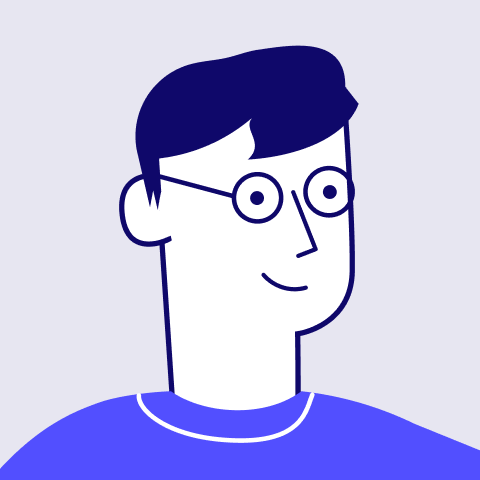


%201.svg)
%201.svg)


